Čítačka RFID kariet a čipov pre PC ZONEWAY R40DB
Čítačka RFID kariet a čipov 125kHz pre jednoduchú integráciu prístupových prvkov do systému prístupových systémov a riadiacich jednotiek. Možné použiť aj pri inštalácii prístupových vyhodnocovacích jednotiek.
Špecifikácia od výrobce:
- Em4100,TK4100,SMC4001 and compatible card
- Output format
- 10 digit dec(Defoult output format)
- Free format by DIP
- Size 104mm×68mm×10mm
- Colour Black or White (Optional)
- Interface USB
- Power Supply DC 5V
- Operating Distance 0mm-100mm(related to the card or the environment)
- Service Temperature -10℃ ~ +70℃
- Store Temperature -20℃ ~ +80℃
- Working humidity <90%
- Read time <200ms
- Read interval <0.5S
- Weight About 110G
- Cable length 1400mm
- Material of reader ABS
- Operating System Win XPWin CEWin 7Win 10LIUNXVistaAndroid
- Indicators Double Color LED (Red & Green) and Buzzer
- (“Red” means standby, “Green” means reader success)
Návod TU
SW k stiahnutiu TU
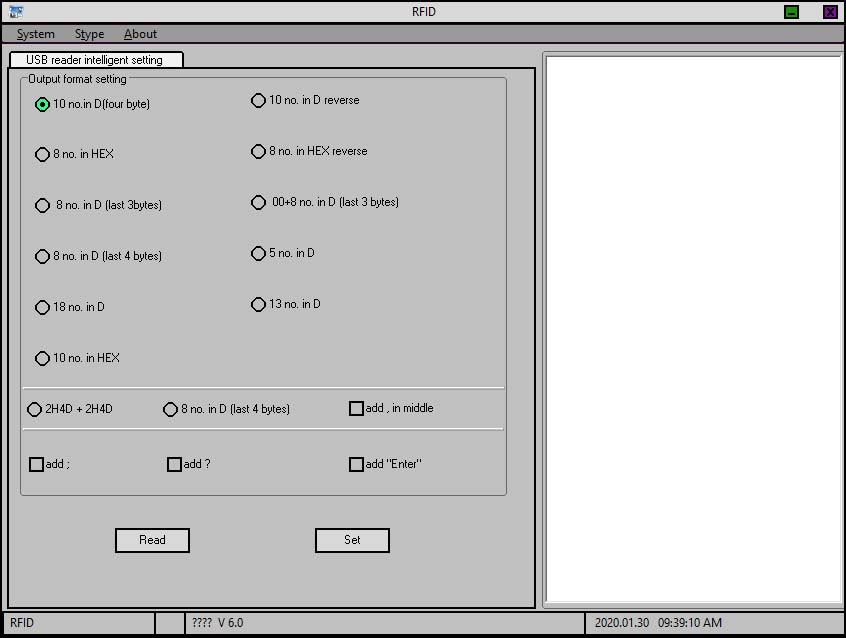
ⅡInstructions for use
Method of installation and use
1. Connect with computer through USB interface directly. When the buzzer sounded, reader into the self-inspection. And the same time, LED turn into red means standby.
2. Open the output of computer software,such as Notepada word document or Excel sheets.
3. The mouse in Notepad or WORD document clicking.
4. Put tag on the top of reader, the software will output a data(card number) of the tag. When reading the tag, LED light change from red to green.
Detecting device is connected
Open the Device Manager of computer, If appears Humans Input Device that means Reader has successfully into computer.
Ⅲ Precautions
1. Do not install the reader on the magnetic objects and metal objects, they will seriously affect the RF signal.
2. If after reading, the tag is still in the induction zone, the RF reader will not send data and without any hints.
Ⅳ Common problems
1. Operation without feedback: Please check whether the interface plugged in, whether the tag is a valid or whether another RF tag is within the reading range.
2. Data error: Please check Whether the mouse is moved, whether the reader is in a critical state and whether the cable length is too long.


